Shot Notes
This is Kedleston Hall Bridge in Derbyshire. I chose this shot because it reminded me of an oil painting by John Constable. I used a curves layer to bring out the grass in the foreground and a levels layer to make the sky more dramatic. The black and white areas in the layer pallet show the masks which are used to ensure each effect only changes specific areas of the image.
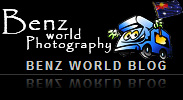


Great clouds.
Such lovely comp. and processing on this shot.
Wow ! So dramatic, utterly romantic for me ! Emily Bronte would have loved this sky… A very nice place and mood.
Thanks for your kind words.
Great light! I like this picture: composition, colors are perfect!
Thank you all for your comments
Great work. Please help me. To achieve a little of what you are doing in photoshop, what would be the minimum program I should purchase. Would it be elements or do I need go beyond. Great lenses and equipment have served me well with sports and portraits but landscape I can’t come close to what you do! I am a little intimidated with the amount of time this may take to learn – class of 54!
Ron
Thanks for your comment. When choosing an editor it depend on what you want to do. If you have a lot of images to work on you will soon learn whichever software you buy. All picture editors do the basic stuff. Changing contrast, saturation and brightness ect.. I chose to buy the full fat version of Photoshop CS5 at £589 because it is the industry standard and I also used it at work in the studio. Adobe let you install on two machines (home and work) at long as they are not using them at the same time. If you want to give it a go Adobe let you use the full version with no restrictions on a 30 day trial to see if you like it. I have not used elements much but I don’t think it has masks. Masks are a powerful tool in editing as they let you affect specific areas of an image instead of being restricted to only global changes. There is an free image manipulator call gimp which has masks but I found it difficult to get to grips with. Not the most intuitive but I’m sure it can do most of what photoshop does when you get used to it. If you have a mac there is Pixelmator which at $29.99 is far better value than photoshop and appears to have a easy to use interface. If you choose to try Photoshop on a trial I have done a series of images which show the masks and layers used to help you get started.