Shot Notes
This stunning sunset was taken by the side of the road in the deserts of western Egypt. Capturing a sunset can have it’s problems. The first thing to do is turn off the cameras automatic white balance. If you let the camera decide you could lose most of your warm golden tones. This is because it tries to give a mix of colours even if its looking at a big red sky. The next problem is the dynamic range of the scene will probably be much higher than the camera can record. You can take multiple exposures with a tripod and blend them with HDR. This was a hand held shot so I used Photoshop to bring back the colours which the camera did not capture. I’ve also had some interesting results from split toning sunsets.
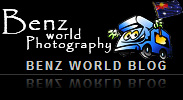

Nice shot. Did you have other hand held shots at different exposures for reference when you did your photoshop work?
My only reference was my memory of the sky that night. I remember asking to stop the bus so I could jump out and photograph that amazing strip of fire across the sky. In this image I used a Colour Balance layer to bring the blue area back and make it stronger. I used a Curves layer to bring out the red colour. Cameras often turn reds to yellows in sunset pictures. Photoshop makes it easy to put the missing colours back in the image.
Trinidad Sunset, Rutland Sunset, Hambleton Sunset, Snow Sunset, Jamaica Sunset.
[...] flight over the west bank of the Nile near Luxor in Egypt. In order to compensate for the cameras White Balance Guess a colour balance layer was used to bring back the sunrise colours. An advantage of using this [...]