Shot Notes
This is the Hawthorn Blossom at the end of our garden in the UK. I tried to get the focal plane through the Stamen but is in front of the petals. To emphasize the anther at the tips I needed to increase the mid range contrast. This can be done with the clarity slider in Camera RAW or In Photoshop by using a high pass layer set to overlay blend mode. I never realized these two methods use the same technique until I read about it in this book. Thanks to Fliss and Alex for the birthday present. In this example I imported the image as a smart object. This means you can edit the RAW camera data in Photoshop and you reduce the chance of degrading the image. In this example I used a smart filter also which allows you to go back and change settings after they have been applied.
This image has been accepted by Shutterstock for Stock Photography and is available for download here.
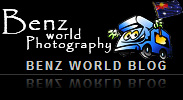

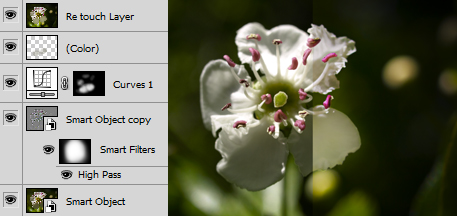
Leave a Reply