Shot Notes
This is part of the ancient desert capital of Bahariya which is in present day central Egypt. The scene had a very wide range of tones and looked a little dull. In order to capture the detail one copy was processed using HDR. A second copy was processed using Camera RAW with some subtle Split Toning added to warm the light. The HDR copy is then imported onto a new layer in Photoshop. Its blend mode is set to Luminosity and 70% Opacity. By doing this you get the detail benefit from HDR without getting an unnatural look. A mask of the sky was made using the Color Range tool. The mask was applied to a Hue/Saturation Adjustment Layer so the sky could have its colour restored to a more saturated blue. A stamp layer was made by holding down Shift+Ctrl+Alt+E at the same time. The stamp layer is needed before applying Lens Correction or any general retouch as it stops you from having to repeat yourself on each effecting layer. If photoshop is running slowly you can flatten the image instead of creating a stamp layer. I try to avoid this as it can be useful to having the building blocks of the image on the layers under your stamp layer. Even though they no longer effect the image they can be called upon to make changes later by moving them to the top layer and adjusting the opacity.

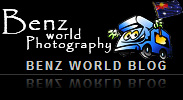

Leave a Reply