Shot Notes
This is a rose from our old garden in Nottingham. I used a time saving trick to desaturate the greenery. Normally you would add a Hue/Sat layer and cut out a mask to get this effect. Instead I added a Black and White layer above the base layer and set the layer above that to lighter colour blend mode. The Black and White layer lets you adjust the brightness of individual colour channels. This setup lets you adjust which colours you want to desaturate. It gives you a lot of control and creates more natural effect than applying a mask to one area. I applied another layer to give a subtle Orton Effect. Finally I added a colour balance layer to achieve the velvet red colour of the original rose and give the leaves a slight tint.
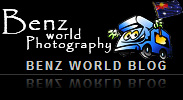

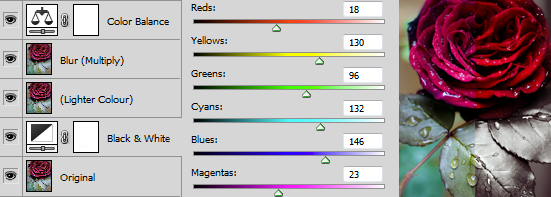
An excellent shot, that desaturated look is great!
this looks really beautiful.. well done..
I love the red in this one it’s so vibrant and alive. Very romantic.